Mobile devices are no longer tools for calling someone. That’s a known fact. You can take pictures with it, read emails, navigate, read web content, check your calendar and more. However, in the mass user eyes, it is still not regarded as an extension to your computer. Sometimes, when I’m outside my home or office, I come across interesting stuff; movie posters, concerts, commercials or even a quick glance at a newspaper’s headline. For example, I can see a poster about Antonio Gades’s flamenco version of “Carmen” and wish to learn when and where it shows. Until recently, my mobile options to get this information were limited. I’d have to open my browser, go to Google and type something like “gades carmen tel aviv”. Then I’d have to go over the results and look for the information I want. That’s very tedious even if you have iPhone.
Luckily, we have options which are much more fun and easy to use. The first one is Xsights. With xsights solution, the user makes a video call (no need to download an application) and points his camera at his object of interest (poster, news, image, text). xsights understands the image and delivers the user an interactive multimedia response. Currently, the company is focused mainly on newspapers. Mobile readers will point their phone on interesting article and bang, they are presented with in-depth information. For example, point the camera at an article about last night soccer match and get the highlights from the game.
Next comes Nokia. Nokia has recently launched a beta application called Nokia Point & Find. The application, currently available in USA and UK only and for Nokia N95 models, utilizes the compound of phone’s camera, Internet connection and GPS to recognize a real life object and get information relevant to the context and location. For example, users of the service could get information about movie like reviews, local show times, trailers and could even buy tickets on-line. What I like most about the service is the management portal Nokia provides for publishers. Nokia wouldn’t want to have a dedicated professional service team to configure campaigns. Instead, Nokia’s management portal enables the publishers to do it themselves. What I don’t like is that the application is relevant only to N95 models in the USA and UK. Plus, the user will have to download and install the application. Finally there’s Kooaba. Koomba is a spin-off company from the ETH Zurich, an outstanding science and technology university in Switzerland. Their technology was already used in several campaigns and looks very mature. Mobile users can send images in various ways: email, MMS, iPhone and J2ME applications, although video calls are not available yet. Publishers can use a web-based campaign manager to set up their account. The company also offers API for partners and developers. Overall, this is very exciting! The products above demonstrate how to use the distinctive benefits that mobile device has to offer to provide new experiences for mobile users and business opportunities for publishers.

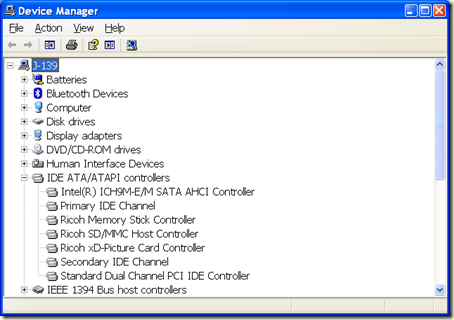 When you update your driver, or go to Windows Update it will look at Intel to see if this driver needs an update. But Surprise! while the Windows / Driver Update thinks your driver is updated there’s a new driver on Lenovo’s web site (which they are not too vocal about) Version #8.6.3 (which is newer than what I had from Intel) that you can download here:
When you update your driver, or go to Windows Update it will look at Intel to see if this driver needs an update. But Surprise! while the Windows / Driver Update thinks your driver is updated there’s a new driver on Lenovo’s web site (which they are not too vocal about) Version #8.6.3 (which is newer than what I had from Intel) that you can download here: